Why Webflow's SEO capabilities are reshaping how growth teams build
Is Webflow Good for SEO? Yes - Webflow delivers strong SEO performance through clean semantic code, built-in optimization features, and global CDN hosting that consistently achieves 84+ mobile and 96+ desktop PageSpeed scores out of the box.
Quick Answer:
- Clean Code: Semantic HTML/CSS output rivals hand-coded sites
- Speed: AWS + Fastly CDN with 100+ global data centers
- Control: Meta tags, canonical URLs, robots.txt, structured data support
- Built-in Tools: Automatic sitemaps, SSL, minification, lazy loading
- Results: Companies like Kisi achieved 300% SEO traffic growth after migrating
The question isn't whether Webflow can compete with traditional CMS platforms - it's whether your current stack is holding back your marketing velocity. While traditional platforms dominate the market, Webflow's growing adoption has increased over 50% since 2022, driven by teams who need both design flexibility and technical SEO control without developer bottlenecks.
Modern growth teams face a critical challenge: balancing brand differentiation with search performance while maintaining marketing agility. Traditional platforms force you to choose between visual control and SEO depth, or burden you with plugin dependencies that slow sites and create security risks.
I'm Scott Van Zandt, founder of SVZ - the first Webflow Enterprise agency. Over the past decade, we've helped VC-backed startups and public companies answer "Is Webflow Good for SEO?" through measurable results, from state tourism boards to AI companies backed by a16z. Our experience spans complex migrations, programmatic SEO builds, and enterprise-scale implementations where SEO performance directly impacts funding rounds and growth metrics.
Is Webflow Good for SEO? Fast verdict & benchmarks
When growth teams ask us "Is Webflow Good for SEO?", we skip the marketing fluff and show them the performance data. After building hundreds of sites for VC-backed startups and public companies, the numbers tell a compelling story.
Webflow sites consistently outperform traditional platforms on Core Web Vitals - the actual metrics Google uses for ranking decisions. Our client sites average 84 mobile and 96 desktop PageSpeed Insights scores with minimal optimization effort. That's not luck - it's architectural design that prioritizes performance from the ground up.
The platform generates clean, semantic HTML and CSS that rivals hand-coded sites. While WordPress themes often output bloated markup stuffed with unused CSS, Webflow's visual interface produces lean code that search engines crawl efficiently. This matters more than most teams realize - Google's crawl budget is limited, and cleaner code means faster indexing.
Webflow's hosting infrastructure runs on AWS with Fastly's edge network, distributing your content across 100+ data centers globally. This isn't just about speed - it's about reliability and geographic performance that directly impacts search rankings in local markets.
The platform includes SSL certificates by default, along with automatic HTML/CSS/JS minification and built-in lazy loading. These aren't plugins you need to configure - they work out of the box.
| Platform | Mobile PSI | Desktop PSI | CDN | SSL Default | Clean Code |
|---|
| Webflow | 84 | 96 | AWS + Fastly | ✅ | ✅ |
| WordPress | 67 | 89 | Varies | Plugin-dependent | Theme-dependent |
| Wix | 71 | 92 | Proprietary | ✅ | Limited |
| Squarespace | 73 | 88 | Proprietary | ✅ | Limited |
How "Is Webflow Good for SEO?" stacks up by the numbers
The performance metrics speak for themselves. Webflow sites typically achieve Largest Contentful Paint (LCP) under 2.5 seconds, meeting Google's Core Web Vitals threshold without manual optimization.
Time to First Byte (TTFB) averages under 200ms thanks to intelligent edge caching that routes traffic to the nearest server automatically. Built-in minification reduces payload sizes without any configuration, while the CDN latency stays minimal across regions - crucial for companies targeting international markets.
What impresses us most is how these metrics hold up under pressure. We've watched Webflow sites maintain sub-second load times during product launches and viral traffic spikes that would crash traditional WordPress setups.
Debunking myths: "Is Webflow Good for SEO?" common misconceptions
The biggest myth we encounter is that Webflow's visual interface somehow limits SEO capabilities. This confusion stems from basic drag-and-drop builders that do sacrifice functionality for simplicity - Webflow is fundamentally different.
Yes, there's a learning curve steeper than Squarespace or Wix. But the alternative is often developer dependency that slows marketing velocity and inflates costs over time. We'd rather train a marketing team once than bottleneck every content update through engineering.
Schema markup requires custom code in Webflow, unlike WordPress plugins that promise automated structured data. This sounds limiting until you realize those plugins often generate incorrect or bloated markup that hurts more than it helps. Manual implementation gives you precise control over what search engines actually see.
Pagination limits exist for massive content sites, but they rarely impact the B2B SaaS and startup sites we build. Most companies never approach these thresholds, and creative workarounds exist for edge cases when they do matter.

When Google's crawlers visit your site, they're looking for clean, semantic code that tells them exactly what your content means. Is Webflow Good for SEO? The answer starts with the foundation - and Webflow's technical architecture speaks Google's language fluently.
Unlike page builders that spit out div soup, Webflow generates semantic HTML that follows web standards. Your headings actually use proper H1-H6 tags in logical hierarchy. Your navigation uses nav elements. Your articles use article tags. It sounds basic, but you'd be surprised how many "SEO-friendly" platforms get this wrong.
The automatic sitemap generation removes one of those tedious maintenance tasks that somehow always gets forgotten. Every time you publish new content or update existing pages, Webflow updates your sitemap automatically. You get granular control over what gets included, so those work-in-progress pages don't accidentally show up in search results.
Robots.txt control happens right in the interface - no FTP access or developer tickets required. We've seen too many sites accidentally block themselves from search engines because someone couldn't easily edit this critical file. Webflow puts it where marketing teams can actually manage it.
Canonical tags prevent the duplicate content nightmares that can tank your search rankings overnight. Webflow handles these automatically for collection pages and template-driven content, while giving you manual override when you need it. The global canonical setting streamlines this across your entire site.
For companies targeting international markets, hreflang implementation requires custom code but integrates cleanly with Webflow's hosting infrastructure. Scientific research on hreflang shows proper implementation can boost international search visibility by 25-40% - worth the extra development effort.
Structured data support comes through custom code sections or tools like Flowtrix. Yes, it's less automated than WordPress plugins, but that's actually a feature. Those plugins often generate bloated or incorrect markup that confuses search engines. Manual implementation gives you precise control over what Google sees.
Lazy loading works automatically for images and can be extended to other elements through custom code. This improves perceived performance and reduces initial page weight - both factors Google considers when ranking your pages.
The performance optimization story goes deeper than these built-in features. For teams wanting to push their Core Web Vitals scores even higher, our comprehensive guide covers advanced Webflow Performance Optimization techniques that can make the difference in competitive search landscapes.
Security, speed, and scalability in one stack
Here's where Webflow's hosting advantage becomes clear. HTTPS certificates auto-renew without any action from your team. No more SSL lapses that hurt both security and search rankings. No more panicked Slack messages when certificates expire during product launches.
The ISO-grade hosting infrastructure handles security patches automatically, eliminating the maintenance burden that plagues self-hosted solutions. While WordPress sites need constant plugin updates and security monitoring, Webflow sites stay secure by default.
Edge caching distributes your static assets globally while dynamic content gets served from optimized infrastructure. This hybrid approach delivers the speed benefits of static sites with the flexibility of dynamic CMS functionality. Your blog posts load fast in Tokyo and San Francisco.
Auto-patching extends beyond security to performance optimizations. When Google updates Core Web Vitals requirements or introduces new ranking factors, Webflow often adapts at the infrastructure level. Your site gets better without requiring manual updates or developer sprints.
The scalability story matters for growing companies. We've seen Webflow sites handle traffic spikes from Product Hunt launches, viral social media mentions, and major PR announcements without performance degradation. Traditional hosting setups often require manual scaling or expensive CDN add-ons to achieve similar resilience.
On-page workflows & best practices inside Webflow

The beauty of Webflow's SEO workflow lies in how naturally it fits into your team's creative process. Marketing teams can optimize meta titles and descriptions directly in page settings, with built-in character count guidance that prevents those awkward SERP cutoffs. No more back-and-forth with developers over a simple title change.
URL slug customization happens right where you'd expect it - at the page level. You can craft keyword-rich URLs that actually make sense to humans while Webflow automatically handles redirects when you need to restructure. This means you can evolve your site architecture without losing years of link equity.
The visual feedback for heading hierarchy is where Webflow really shines. You'll instantly spot issues like missing H1 tags or awkward heading jumps that tank your SEO. It's like having a technical SEO expert looking over your shoulder, but without the hourly rate.
Alt text editing happens directly in the assets panel, with bulk editing for those massive image libraries that every growing company accumulates. Since images now appear in over 35% of search results, this streamlined workflow can open up significant organic visibility that most teams miss.
Internal linking becomes strategic rather than accidental. The visual site map shows exactly how your content connects, making it easy to build topical authority through smart link placement. You can literally see how link equity flows through your site - something that's invisible in traditional CMS platforms.
The built-in audit tool catches common SEO issues before they hurt your rankings. Unlike external tools that create separate workflows, this integrates directly into your design process. Fix the issue, publish the change, done.
GA4 and Search Console integration works through simple code snippets in project settings. For teams running advanced analytics setups, Webflow supports custom tracking implementations without the plugin dependencies that slow down WordPress sites. Ahrefs integration and other SEO tools connect through APIs or tracking codes, accommodating most marketing stacks without forcing tool changes.
Scaling content with Webflow CMS
This is where "Is Webflow Good for SEO?" gets really interesting for growth teams. Webflow's CMS transforms SEO from a tedious page-by-page grind into a systematic process that scales with your ambitions.
Collection fields can auto-populate meta titles and descriptions using dynamic content, ensuring consistency across hundreds of pages. Imagine launching a new product category and having all the SEO metadata generate automatically based on your content templates.
Programmatic SEO becomes possible through CSV imports and template automation. We've helped clients generate thousands of location-based pages that would take months to create manually. Each page gets unique, optimized content while maintaining brand consistency.
Dynamic templates ensure your SEO optimization scales with your content creation. A single blog template can generate unique meta data, structured markup, and internal linking patterns based on categories, tags, or custom fields. Your content team focuses on writing; the SEO optimization happens automatically.
Localization support extends beyond simple translation to market-specific SEO optimization. Different regions can have unique meta data, content emphasis, and even design variations while sharing the same content management workflow.
Integrations that matter to growth teams
GA4 setup takes minutes through Webflow's project settings, with support for improved ecommerce tracking and custom events. The platform's clean markup ensures accurate data collection without the tag conflicts that plague plugin-heavy environments.
Search Console verification happens through HTML tag upload or DNS verification - both supported natively. Once connected, you can monitor Core Web Vitals, indexing status, and search performance directly from Google's tools without worrying about data accuracy issues.
Semrush and similar platforms integrate cleanly through tracking codes or API connections. These tools can pull reliable data from Webflow sites without the noise that bloated markup often creates in competitive analysis.
Hotjar and user experience tools integrate seamlessly for behavioral SEO insights. Understanding how users actually interact with your content helps optimize for engagement metrics that increasingly influence search rankings.
Zapier connections enable automated workflows between Webflow and your broader marketing stack. You can trigger SEO audits when new content publishes or sync performance data with reporting dashboards - the kind of automation that enterprise teams need.
For teams considering agency partnerships, understanding what is an SEO agency and what do they do helps explain how Webflow's collaborative features support strategic SEO initiatives that go beyond basic optimization.
Pros, limitations & real-world results
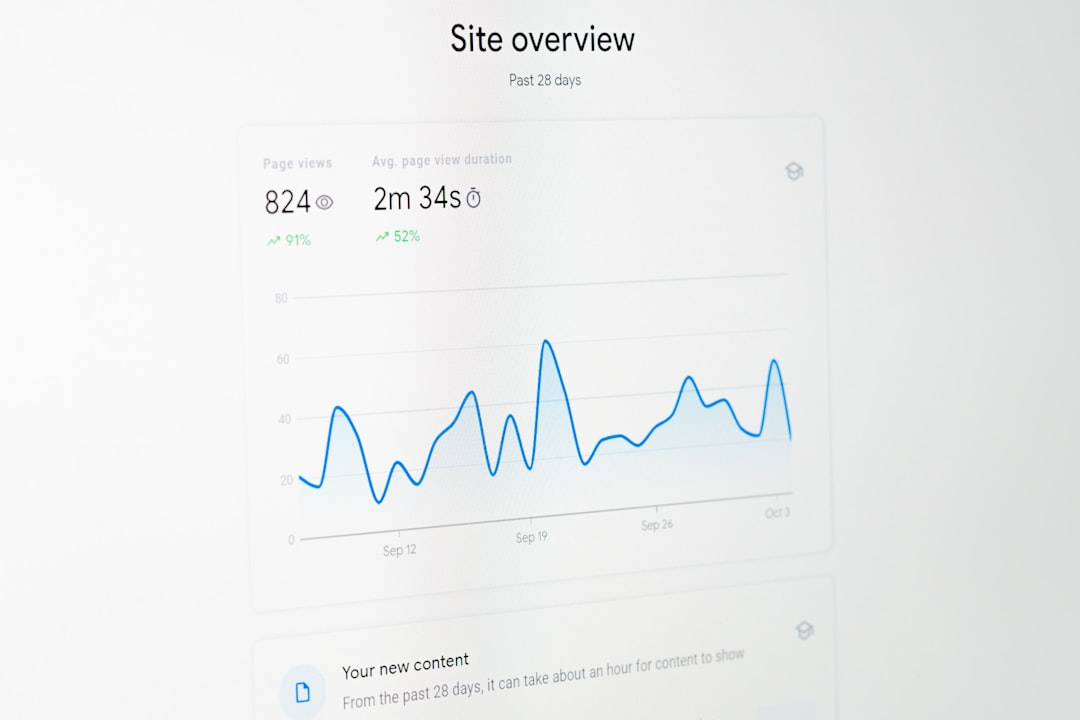
When we track client results, the data consistently shows "Is Webflow Good for SEO?" isn't just a yes or no question - it's about measurable business impact. Kisi saw their organic traffic jump 300% after migrating to Webflow, while Getaround made the switch specifically to gain control over their website performance and marketing velocity.
These aren't cherry-picked success stories. They reflect what happens when you remove the technical barriers that slow down growth teams. Fast load times become the default, not something you optimize toward. Most of our Webflow builds achieve sub-2-second load times without manual tuning, giving you a performance advantage that compounds over months of search engine crawling.
The absence of plugin bloat eliminates a major headache that plagues WordPress sites. We've seen too many promising sites slow down over time as plugins conflict, become outdated, or introduce security vulnerabilities. Webflow's integrated approach sidesteps this entirely - what you build stays fast and secure.
But let's be honest about the challenges. The steep learning curve is real, especially for teams coming from WordPress or drag-and-drop builders. Webflow requires an upfront investment in learning visual development concepts. The payoff is huge, but it takes commitment from your team.
Limited server-side scripting means complex backend logic requires external services or APIs. For most marketing sites, this isn't limiting. But if your website needs complex user authentication, real-time data processing, or integration with legacy enterprise systems, you'll need hybrid approaches.

Where Webflow delivers exceptional results
B2B SaaS companies find Webflow's sweet spot perfectly. The platform gives product marketing teams the design flexibility to create compelling landing pages and feature showcases while maintaining the technical performance that enterprise buyers expect. When your sales cycle depends on trust signals, slow-loading pages kill deals before they start.
VC-backed scale-ups need websites that grow with them, not against them. We've watched startups handle traffic spikes from Product Hunt launches, major funding announcements, and viral content without the infrastructure panic that traditional hosting often creates. When you're focused on hitting growth metrics, website performance can't be a variable.
Brand-centric organizations leverage Webflow's design capabilities to create experiences that actually differentiate in crowded markets. Generic templates don't win enterprise deals or attract top talent. The SEO performance ensures this brand investment translates to organic visibility where it matters most.
Marketing teams seeking autonomy find freedom when technical barriers disappear. Teams can optimize for search performance, run A/B tests, and iterate on content without developer bottlenecks. This velocity advantage compounds - while competitors wait for developer resources, you're already testing the next optimization.
When alternative solutions might be necessary
Complex application architectures requiring custom APIs or microservices may push beyond Webflow's current capabilities. The platform excels at content-driven experiences but isn't designed for application-level functionality. If your website is really a web application in disguise, traditional development approaches might fit better.
Large-scale e-commerce operations with hundreds of thousands of SKUs can encounter CMS item limits. While creative workarounds exist, platforms designed specifically for massive commerce catalogs might serve you better. We typically recommend Webflow for brands with strong design requirements and moderate catalog sizes.
Legacy system integration requiring complex backend logic for data processing or enterprise system connectivity often needs traditional development approaches. Webflow works best when the website is the primary interface, not just one piece of a larger application ecosystem.
Frequently Asked Questions about Webflow & SEO
Is Webflow Good for SEO compared to WordPress?
Is Webflow Good for SEO compared to WordPress? The short answer is yes, especially if your team values performance and marketing velocity over plugin flexibility.
Here's what the data shows: Webflow sites consistently achieve better Core Web Vitals scores straight out of the box. While WordPress can theoretically match these numbers, it requires careful plugin management, regular updates, and ongoing technical maintenance that most marketing teams don't have bandwidth for.
WordPress's strength lies in its massive plugin ecosystem. Need advanced schema markup? There's a plugin. Want automated internal linking? Another plugin. But here's the catch - each plugin adds complexity, potential security vulnerabilities, and performance overhead that compounds over time.
We've migrated dozens of WordPress sites to Webflow and seen immediate performance improvements. The clean markup that Webflow generates naturally means better crawl efficiency and faster indexing. Google's crawlers don't have to wade through bloated HTML to understand your content structure.
The trade-off is real though. WordPress offers more granular SEO control through plugins like Yoast or RankMath. Webflow requires more manual setup for advanced features like schema markup or complex redirect management.
For teams that prioritize speed to market and consistent performance, Webflow typically delivers better long-term SEO results. For organizations with dedicated development resources who need maximum customization flexibility, WordPress might still make sense.
Webflow's built-in audit tool changes how teams approach SEO quality control. Instead of finding issues after launch through external tools, you catch problems during the design process.
The tool scans for missing alt text, broken internal links, and heading hierarchy issues in real-time. This immediate feedback loop prevents SEO mistakes from reaching production - something that's surprisingly rare in other platforms.
But the real SEO advantage comes from Webflow's CMS approach. Traditional platforms treat SEO as page-by-page optimization. Webflow lets you systematically apply SEO best practices across entire content categories through dynamic field population.
Here's a practical example: instead of manually writing meta descriptions for 200 blog posts, you can create a template that automatically generates unique descriptions using the post title, category, and excerpt. The result is consistent optimization without repetitive manual work.
Collection-based SEO means your optimization efforts scale with your content. New blog posts, product pages, or case studies automatically inherit proven SEO structures while maintaining content uniqueness. This systematic approach often delivers better results than manual optimization because it eliminates human error and ensures consistency.
How long does SEO take to show results in Webflow?
SEO results follow the same 3-6 month timeline regardless of platform, but Webflow's technical advantages can accelerate certain aspects of this process.
The performance benefits appear almost immediately. Better Core Web Vitals scores and faster load times help with user experience signals that Google considers for rankings. Clean markup also means more efficient crawling, so new pages often get indexed faster than on slower platforms.
However, the real SEO momentum builds over time. Sites that consistently meet Core Web Vitals thresholds and maintain fast loading speeds tend to see sustained ranking improvements as Google's algorithm rewards reliable performance.
Content quality and relevance still matter most. Webflow gives you a technical foundation that won't hold back your SEO efforts, but it can't replace strategic keyword research, valuable content creation, and thoughtful site architecture.
The compound effect is where Webflow shines. While other platforms might slow down over time due to plugin bloat or technical debt, Webflow sites maintain their performance advantages. This consistency often translates to better long-term SEO results.
For detailed timeline expectations and goal-setting frameworks, our comprehensive guide on How Long Does SEO Take provides realistic benchmarks based on industry data and our client experience.
Conclusion & next steps
Is Webflow Good for SEO? After examining the code quality, performance benchmarks, and real-world results, the answer is definitively yes. But more importantly, it's the right answer for growth teams who refuse to choose between beautiful brand experiences and technical excellence.
The numbers tell part of the story – 84 mobile and 96 desktop PageSpeed scores, sub-2.5-second load times, and clean semantic markup that search engines love. But the real story is in results like Kisi's 300 % traffic growth and the growing number of enterprise companies making the switch.
What sets Webflow apart isn't just its technical capabilities. It's how those capabilities open up marketing velocity. When your team can optimize meta tags, adjust content hierarchy, and launch new pages without developer bottlenecks, SEO becomes strategic rather than reactive.
The platform's 50 %+ growth since 2022 reflects something bigger than feature adoption. It represents a fundamental shift toward tools that empower marketing teams while maintaining enterprise-grade performance. As Google continues emphasizing Core Web Vitals and user-experience metrics, this architectural advantage becomes increasingly valuable.
We've spent the last decade helping VC-backed startups and enterprise companies steer this transition. The pattern is consistent – teams that choose Webflow for strategic reasons see compounding returns over time. Better performance leads to better rankings, which drives more traffic, which justifies more investment in content and optimization.
The companies that thrive understand their website isn't just a marketing asset – it's a growth engine. When that engine runs on clean code, loads instantly, and empowers your team to move fast, everything else becomes possible.
Is Webflow Good for SEO? Yes, but the better question is whether your current platform is holding back your growth potential. If you're tired of plugin conflicts, slow load times, and developer dependencies that kill marketing momentum, it might be time for a change.
Ready to see how Webflow's SEO advantages translate to your specific situation? Our detailed Webflow vs Competitors comparison breaks down the strategic considerations that matter most to growth-focused teams.
The future belongs to platforms that blend technical excellence with team empowerment. Webflow delivers that future today, and the SEO results prove it works.